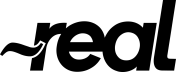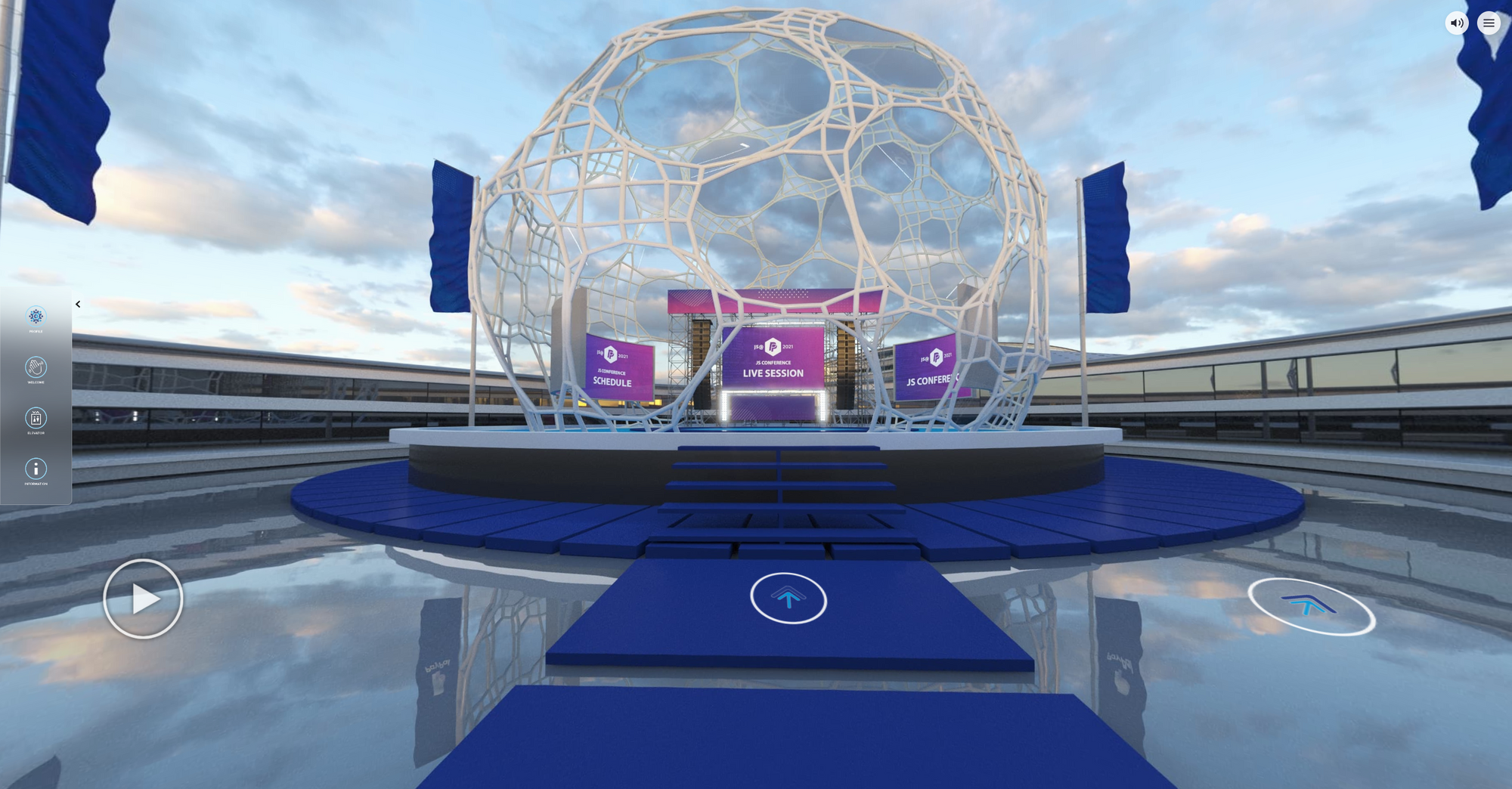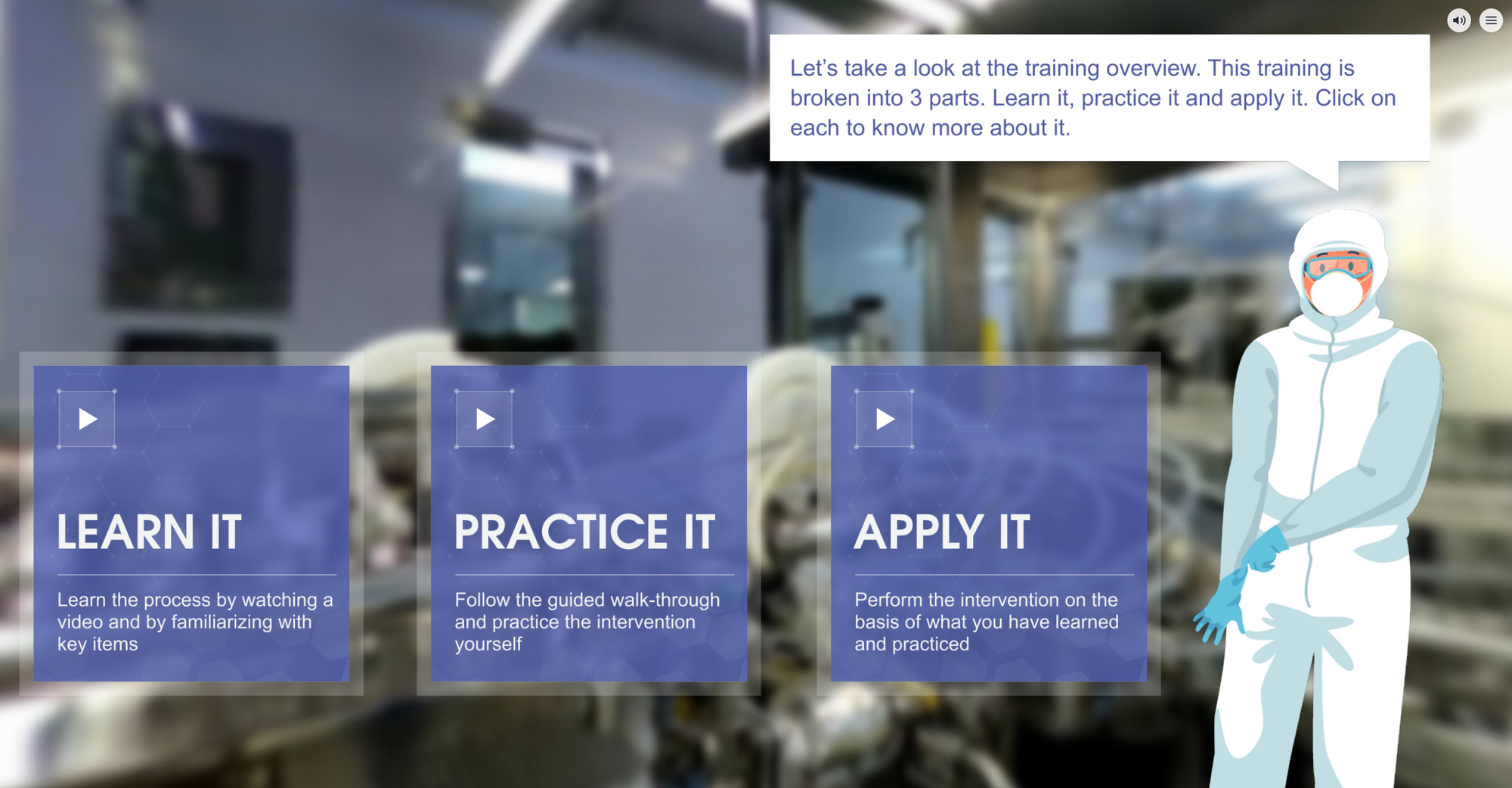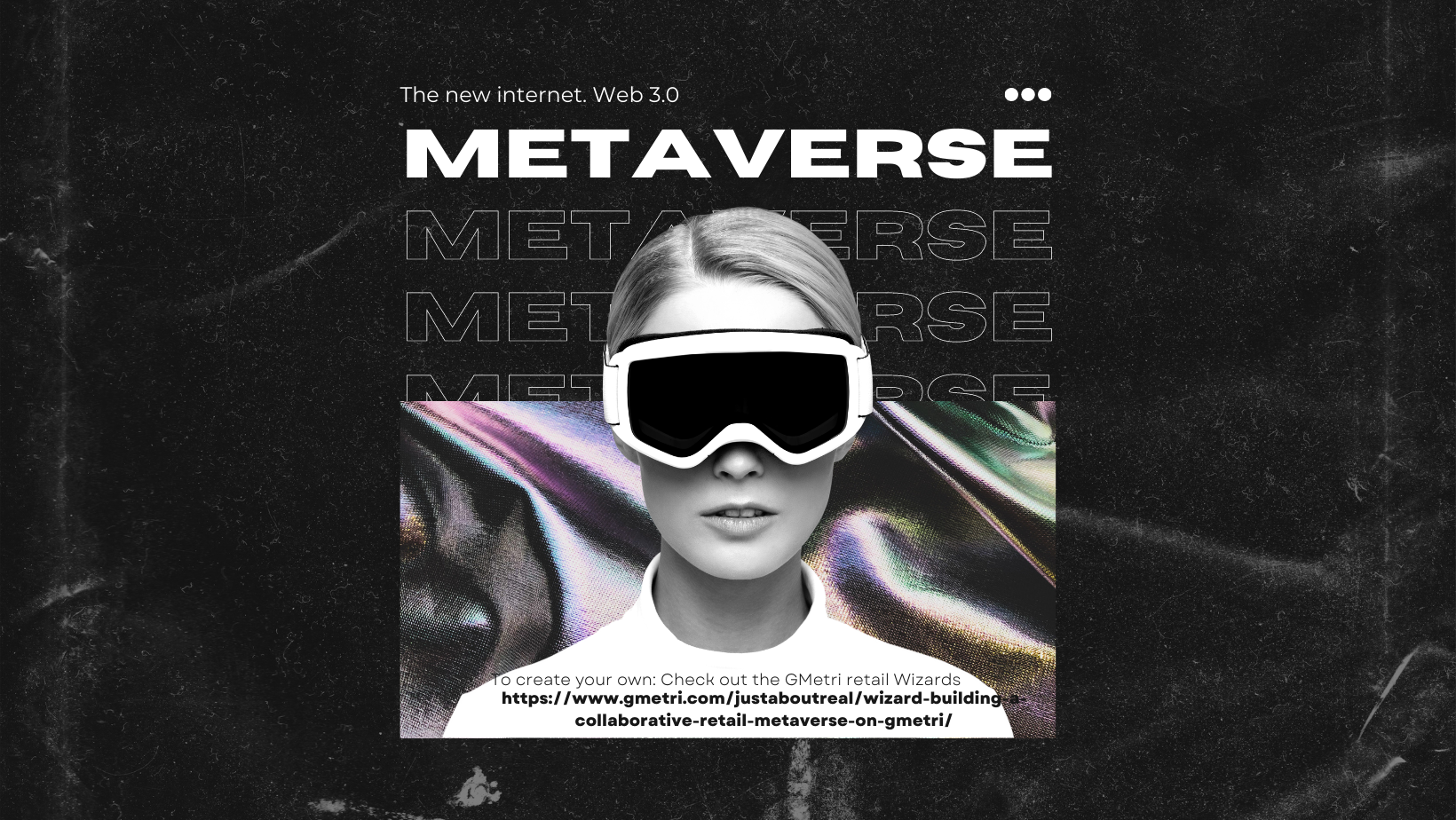Ever wondered how to create VR as a beginner? Much like any storyboard, content in XR can be broken down into setting and action elements. The setting defines the look and feel of an experience, in the case of a company that can take the form of realistic panoramic shots of your own office/showroom space and if that is not possible, or you want to transcend the brick and mortar, one can use a virtually generated 3D model of the space.
GMetri has integrations with Flickr, Sketchfab, and Google Poly, thereby, giving you access to 4 million 3D assets and hundred thousand 360 degree images for building gamified content for Virtual Reality.
Types of content used to create a setting:
- 360° panoramic image
- 360° panoramic video
- Architectural 3D model of a space
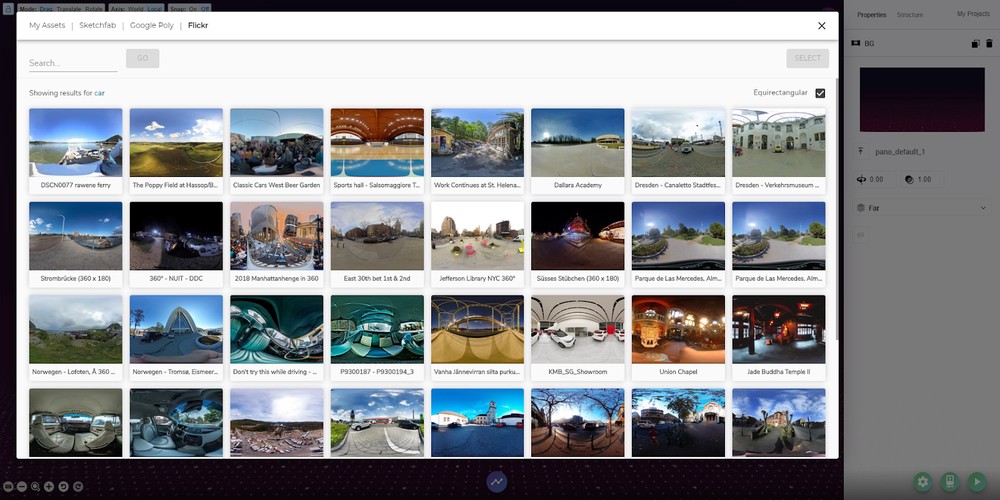


Adding Elements: Your arsenal to create a cohesive storyboard
Once you have the setting defined, you can add GMetri elements to convey information and check for retention. Type of embeds available to support the storyboard:
- Videos (case studies, introductory monologues, process flow etc)
- Images (just about anything)
- Audio (in built text to audio can also read out any text, otherwise, you do have a narration input)
- Text (for bite sized information/ instruction relay)
- 3D models (as avatars or props)
You can also enable green screen effects on your XR experience.
How to humanise your experiences?
By virtue of being immersive, XR tends to involve the viewer more than other comparable formats of content. Any experience designed on GMetri can be broken down into two categories:
1) UnGuided
Experiences designed for a first person view are challenging from an acting and editing perspective. In the absence of the availability of professional skills in these departments. You can create completely unguided experiences bolstered by additional User interface elements. The above available embeds allow for endless variety and even the possibility of aligning with your branding.

2) Guided
Guided experiences introduce a character, either an animated avatar or as part of the 360 degree video to walk you through the process.
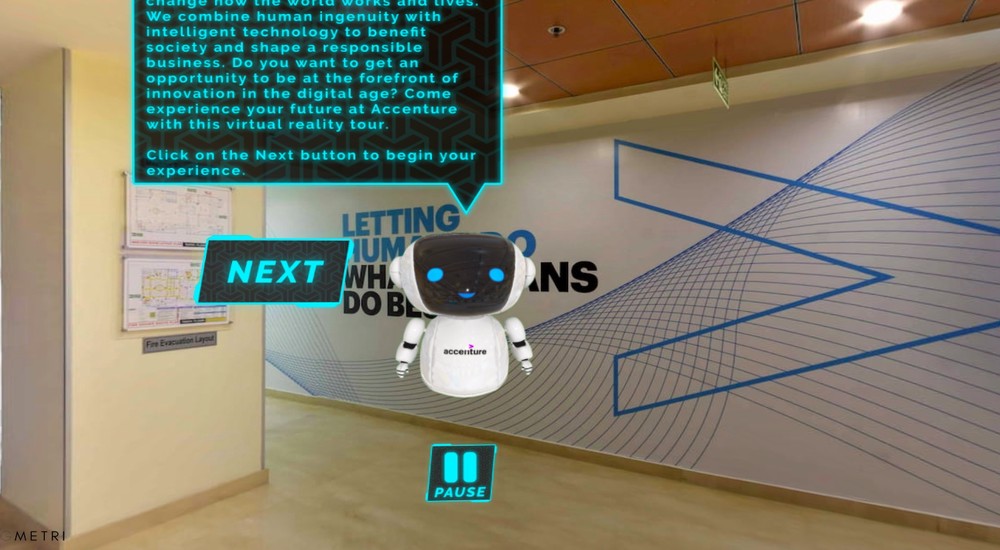

Bringing in the element of Gamification
Structural Gamification: One of the more popular means of adding interactions without revisiting your entire learning library, structural gamification is a way of moving a learner through the content, without changing the content itself (best suited for employee training).
Essentially, we form an old school incentive structure that could take multiple forms:
- Points
- Badges
- Levels
- Leader-boards
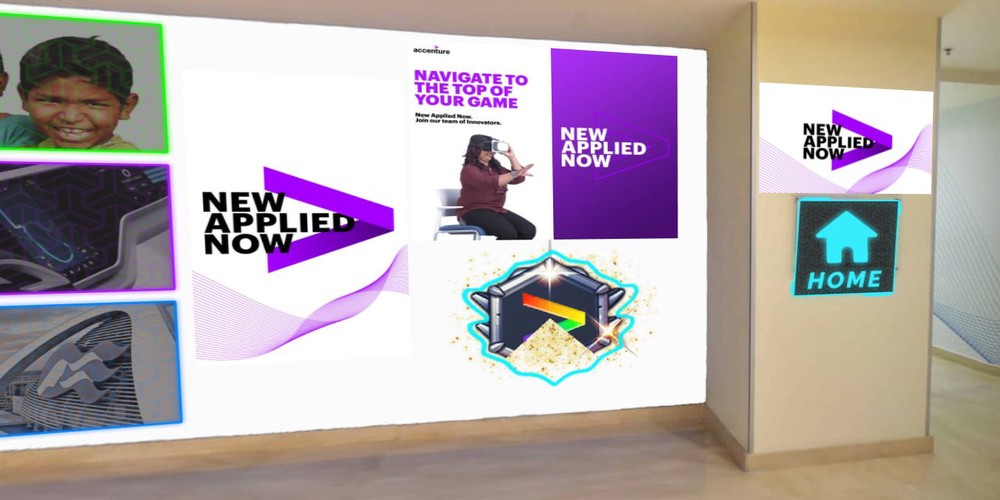
The Social element: Any incentive structure can be tied to group activities or quizzing with a leader-board in place. So that you know the progress your teams are making and relative adoption of the content.
Content Gamification: This involves changes to the content itself, or addition of a story-line or challenge within the content. Examples include activities like:
- Treasure Hunt
- Escape room
- Perform a task

View more on the Virtual Reality Blog: Virtual Job Fair with XR, What is XR, Virtual Reality Employee Training.